Top 8 free AI tools to create studio Ghibli-Style artwork
Top 8 free AI tools to create studio Ghibli-Style artwork
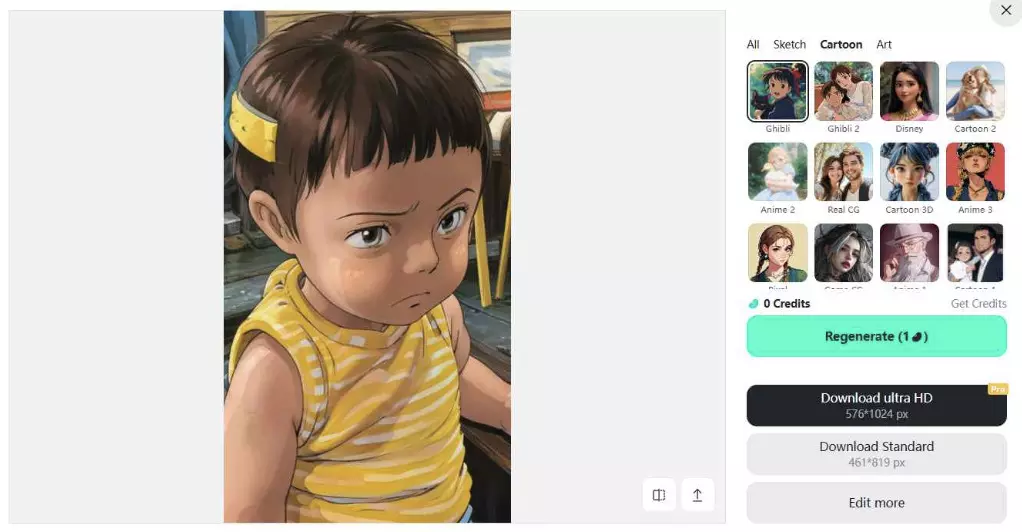
Studio Ghibli's art style is iconic—hand-drawn animation, soft colors, and magical settings bring warmth and emotion to every frame. If you've ever wanted to create Ghibli-inspired artwork using AI, you're in luck! Several free AI tools can help you achieve this aesthetic without relying on ChatGPT or Grok.
What Makes Studio Ghibli’s Art Style Special?
Ghibli films blend realism with whimsy, creating breathtaking worlds filled with rich details and expressive characters. Here’s what sets this style apart:
Immersive Realism: Ghibli combines fantasy and realism, making its worlds feel both magical and believable.
Reverence for Nature: Lush landscapes and environmental themes play a major role in films like My Neighbor Totoro and Princess Mononoke.
Simple Yet Expressive Character Designs: Clean, uncluttered facial features allow for timeless, relatable characters.
Hand-Drawn Aesthetic: Traditional animation techniques lend warmth and organic charm to every frame.
Emotional Storytelling Through Visuals: Silent moments and color palettes convey deep emotions beyond words.
Backgrounds as Narrative Tools: Ghibli’s scenery isn’t just a backdrop—it enhances storytelling.
Cultural Fusion: The art style blends Japanese influences with European animation traditions.
The Best Free AI Tools for Ghibli-Style Images
If you’re looking to generate Ghibli-style art without ChatGPT or Grok, check out these fantastic alternatives:
1. Fotor
Fotor offers various artistic styles, including Ghibli Style 1 and Ghibli Style 2. Simply upload your image, select a style, and let AI transform your photo into a Ghibli-inspired masterpiece.
2. Getimg.ai
Getimg.ai provides both text-to-image and image-to-image transformations, making it perfect for crafting dreamy landscapes and whimsical characters.
3. InsMind
This AI tool specializes in Ghibli-style filters, producing vibrant, soft-colored portraits reminiscent of Miyazaki’s work.
4. Hugging Face
The Studio Ghibli model on Hugging Face, developed by IShallRiseAgain, allows users to create images using prompts like "studio_ghibli_anime_style".
5. Leonardo.AI
Leonardo.AI replicates Ghibli’s dreamlike textures and color palettes. Users can enter prompts such as “Mystical forest in Ghibli style” for stunning results.
6. MidJourney
MidJourney’s AI generates highly detailed Ghibli-style images. Free users get 25 image generations to experiment with prompts like “Whimsical forest in Ghibli style”.
7. Runway ML
Ideal for both images and videos, Runway ML allows users to create Ghibli-inspired scenes through AI-powered animation tools.
8. Stable Diffusion
An open-source AI model, Stable Diffusion lets users generate Ghibli-style images through community-supported tools and customizable prompts.
Create Ghibli-Style Art with AI: Try These 10 Prompts!
Want to get the best results from AI-generated Ghibli art? Use these prompts:
“Transform this photo into Studio Ghibli animation style with vibrant colors, soft lighting, and whimsical details.”
“Show me in Studio Ghibli style.”
“Can you Ghiblize my photo?”
“What would I look like as a Ghibli character?”
“Turn this image into a Ghibli-style illustration with pastel colors and a magical atmosphere.”
“Create a Ghibli-inspired scene with rolling hills, fluffy clouds, and a whimsical forest.”
“Make this photo look like a hand-drawn animation with watercolor techniques and organic lines.”
“Design a mystical village in Studio Ghibli style, filled with charming houses and floating lanterns.”
“Generate a Ghibli-style character wearing traditional Japanese clothing in a scenic countryside.”
“Create a cozy tea shop in the style of a Studio Ghibli film, with a warm glow and friendly atmosphere.”
With these AI tools and prompts, you can easily bring the magic of Studio Ghibli into your own creations—no ChatGPT or Grok needed!

