Samsung Adds LOG Video Recording With One UI 7 Update
With the launch of the UI 7 update, Samsung has also brought a LOG video and AI filter.
Samsung Adds LOG Video Recording With One UI 7 Update
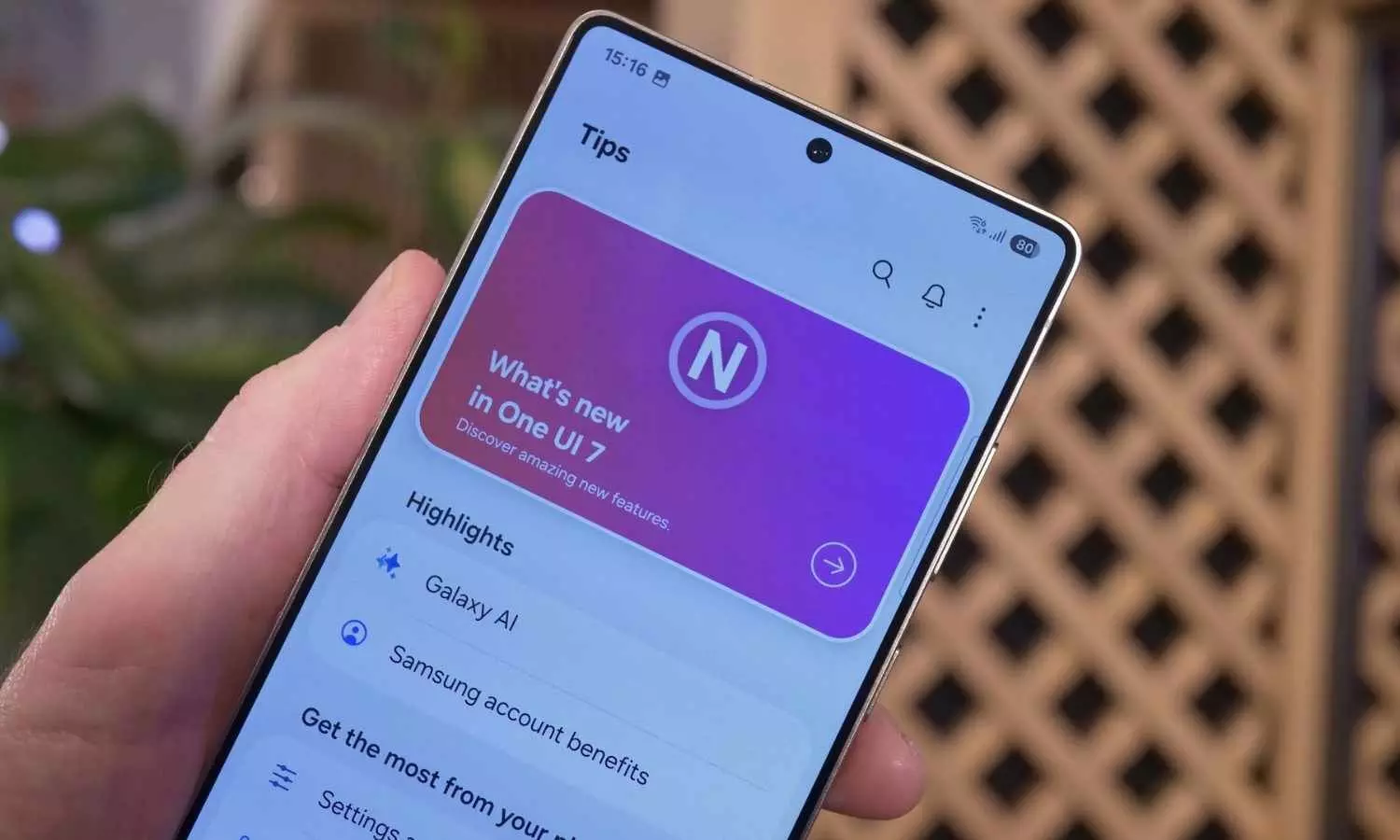
Samsung has begun to distribute the stable One UI 7 update for its Galaxy S24 series and other devices in South Korea. This update focuses on improving the camera features, incorporating new options that will appeal to both casual users and professionals. The company has provided extensive information on its forum, where it has highlighted several enhancements centered around the camera, including support for LOG video recording, Motion Photo, 10-bit HDR video, slow motion, and AI-driven custom filters.
Now, let's explore the changes that come with this update:
One of the most significant changes introduced with the UI 7 update is the incorporation of LOG recording. LOG video captures a flat, desaturated appearance while retaining a broader dynamic range, making it ideal for editing. This feature is particularly beneficial for professional videographers aiming to maintain detail in both the dark and bright regions of their footage. Currently, it is exclusive to the Galaxy S24 series, offering users who seek greater control over their videos a remarkable enhancement.
To enable LOG video recording, users must turn it on from the Advanced Video menu in their camera settings. In addition, Samsung has added a "shoot assist" feature, which provides an exposure monitor to help users maintain proper exposure levels while shooting in pro video mode. This ensures that videos are recorded with accurate exposure, giving users more control over the final outcome.
Furthermore, the Audio Eraser is a standout feature that removes unwanted background noise from videos, such as wind or chatter, allowing you to focus on what matters most in the audio. Portrait Studio, multi-mask, and Auto Trim are also useful features for adding flexibility to photo and video editing.
But there’s more. The update also brings AI-enhanced custom filters that adapt to your images based on the surrounding environment. These intelligent filters automatically enhance the scene by adjusting the colors, providing users a more vivid and refined appearance without additional effort. Another exciting addition is the Motion Photos function, which captures a 1.5-second video both before and after a photo is taken. Similar to Apple’s Live Photos, this feature adds motion to still images, making moments feel more dynamic and lively.
Lastly, the One UI 7 update features a useful overlay translation tool. Powered by Galaxy AI, this function can translate text within images while preserving the original colors and background. This allows users to comprehend foreign-language text in photos without losing any of the original context.

