Microsoft Surface Pro 10: The ultimate hybrid device for productivity
Discover the Microsoft Surface Pro 10, a powerful hybrid device featuring AI integration, the Snapdragon X processor, and a stunning OLED display.
Microsoft Surface Pro 10: The ultimate hybrid device for productivity
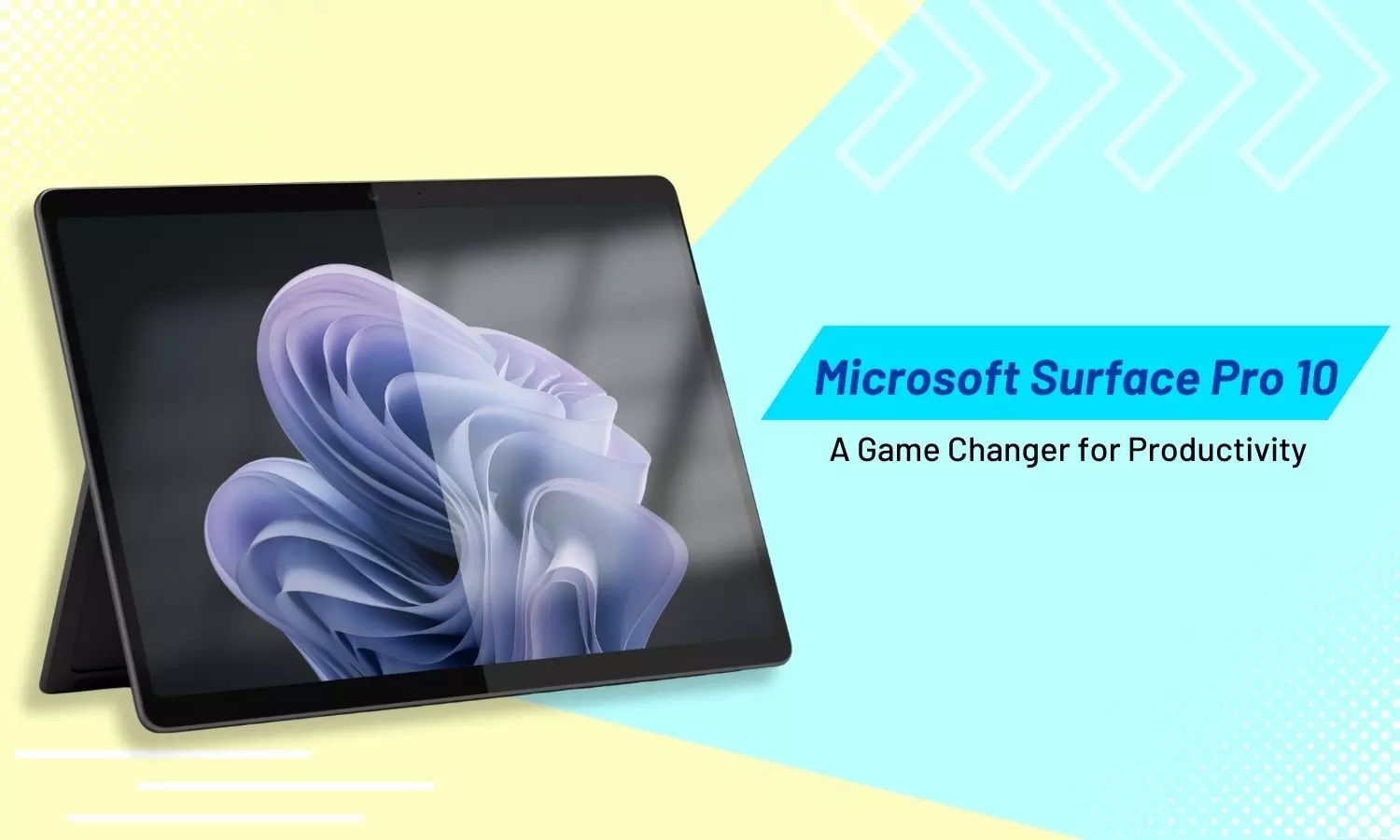
Microsoft has returned with its latest iteration of the Surface Pro series, the Surface Pro 10, designed to redefine productivity and portability. With enhanced AI integration, a powerful Snapdragon X processor, and improved design features, this device aims to meet the demands of modern professionals. Here’s an in-depth look at why the Surface Pro 10 is poised to be a game changer.
Design and Build: Familiar Yet Refined
- Sleek and Lightweight: Weighing 1.9 pounds without the keyboard and 2.6 pounds with it, the Surface Pro 10 is highly portable, though lighter alternatives exist.
- Magnetic Attachments: The detachable keyboard and stylus magnetically attach to the device, adding to its seamless hybrid experience.
- Ports and Connectivity: Two USB-C ports and a proprietary magnetic charger provide flexible charging options.
Snapdragon X and AI Integration
- Return to ARM Architecture: Microsoft has once again embraced Qualcomm’s Snapdragon X after previous struggles with ARM-based processors.
- AI Integration with Copilot+: The standout feature is Copilot+, which brings AI directly into the operating system. It assists with tasks like organising documents, making suggestions, and even generating content through features like Cocreator.
- Performance Claims: While Qualcomm markets the Snapdragon X as delivering twice the performance of competitors, real-world benchmarks show a modest 6% performance improvement over Intel’s Core Ultra 7.
Versatility: The Perfect Hybrid Device
- Tablet-to-Laptop Transition: The Surface Pro 10 effortlessly switches between tablet and laptop modes, thanks to its detachable keyboard and adjustable kickstand.
- Enhanced Typing Experience: The keyboard provides a tactile, comfortable typing experience with haptic feedback on the touchpad.
- Stylus and Copilot+ Features: The included stylus is perfect for interacting with AI-powered features like Cocreator, making it ideal for designers and creative professionals.
Performance and Compatibility
- Everyday Productivity: Tasks like browsing, document editing, and media consumption run smoothly, with significant improvements in load times and battery efficiency.
- Not for Gaming or Graphics-Intensive Tasks: The Snapdragon X is not designed for heavy gaming or graphic-intensive tasks, and Microsoft explicitly advises against such uses.
- Compatibility Issues: While apps like Adobe Creative Cloud and Chrome now run natively on ARM-based Windows, some software may still encounter compatibility challenges.
OLED Display: A Visual Feast
- High-Resolution Display: The 13-inch OLED screen offers 2,880 x 1,920 pixels, producing vibrant, sharp images—perfect for multimedia tasks, design work, and presentations.
- Multiple Monitor Support: Users can connect up to three 4K external monitors for enhanced multitasking.
Battery Life: A Standout Feature
- Extended Usage: The Surface Pro 10 boasts an incredible 15 hours of battery life during intensive video playback tests, surpassing even Microsoft’s own estimates.
- Energy-Efficient Snapdragon X: The processor's energy efficiency ensures that the device stays cool under pressure and provides excellent battery performance.
The Downsides
- Compatibility Issues Persist: Despite significant improvements in native support for ARM-based Windows, some apps still require Microsoft's Prism emulator, leading to occasional glitches.
- Touchpad Glitches: Some users report that the touchpad occasionally stops working after the device wakes from sleep, though this issue can be easily fixed by reattaching the keyboard or using the touchscreen.
- Premium Price: At nearly Rs 113,900 for the high-end model (including the OLED display and Flex Keyboard), the Surface Pro 10 is a significant investment.
Pricing and Value
- Premium Pricing: The entry-level Surface Pro 10 starts at Rs 113,000 without a keyboard, but upgrading to the OLED screen, more RAM, and storage pushes the price to nearly Rs 233,300.
- Competitors: Other AI-enabled laptops, such as Asus’s Vivobook S 15, offer similar performance at a lower price point, but the Surface Pro 10's hybrid functionality may justify the extra cost for some users.
Final Verdict: Is It Worth It?
The Microsoft Surface Pro 10 is not just another tablet or laptop—it’s a device designed for those who need flexibility, portability, and cutting-edge AI features in one package. While the price and occasional compatibility issues may deter some users, its stunning OLED display, excellent battery life, and AI integration make it a compelling option for professionals who prioritise productivity on the go.
In summary, the Surface Pro 10 is ideal for:
- Professionals who need a powerful yet portable device.
- Creatives who want the flexibility of using both a tablet and a laptop.
- Users who are eager to integrate AI into their daily workflow.
For those looking for a tool that can adapt to various working environments and enhance productivity with AI, the Surface Pro 10 is a solid choice for the future of hybrid computing.

