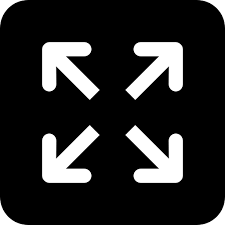iOS 18: All you need to know about the latest iPhone update
iOS 18: All you need to know about the latest iPhone update

Release Date
iOS 18 was officially released on Monday, September 16, 2024. This update coincided with the launches of macOS Sequoia, watchOS, and iPadOS 18.
Latest Version
The latest version, iOS 18.0.1, was released on October 3, 2024. This update addresses several important bugs, including:
Temporary unresponsiveness of the touch screen on iPhone 16 and iPhone 16 Pro models.
Camera freezing in macro mode video recording on iPhone 16 Pro models.
Unexpected quitting of the Messages app when replying to a message with a shared Apple Watch face.
Performance issues due to memory allocation problems on some iPhone models.
Apple is also working on iOS 18.1, which will include the first set of Apple Intelligence features.
New Features
iOS 18 brings a range of new features and improvements, including:
A redesigned Photos app with a new Unified View, new Collections, and advanced filtering options.
Enhanced Home screen customization, allowing users to place icons and widgets anywhere on the screen.
New Messages reactions, improved text formatting, and the ability to schedule messages.
Privacy-related features and dozens of smaller changes.
Apple Intelligence AI features, which will be available in iOS 18.1 and subsequent updates.
Compatibility
iOS 18 is compatible with the following iPhones:
iPhone 16, iPhone 16 Plus, Pro, Pro Max
iPhone 15, iPhone 15 Plus, Pro, Pro Max
iPhone 14, iPhone 14 Plus, Pro, Pro Max
iPhone 13, iPhone 13 mini, Pro, Pro Max
iPhone 12, iPhone 12 mini, Pro, Pro Max
iPhone 11, iPhone 11 Pro, Pro Max
iPhone XS, iPhone XS Max
iPhone XR
iPhone SE (2nd gen or later)
Some features, particularly AI-related ones, will only be available on newer models with advanced hardware capabilities.
Installation
To install iOS 18, follow these steps:
Open the Settings app on your iPhone.
Go to General > Software Update.
iOS will check for available updates and guide you through the installation process.
It's recommended to back up your iPhone before updating and ensure you have enough free space. Also, updating to the latest version of iOS 17 before installing iOS 18 is advised.
Problems and Bugs
The initial release of iOS 18 had several bugs, most of which were fixed in iOS 18.0.1. If you encounter issues, consider downgrading to a previous iOS version following the provided guide.
Beta Program
The iOS 18 beta program includes developer and public betas. The iOS 18.1 beta is currently available, featuring Apple Intelligence tools and other improvements. Users can sign up for the beta program through the Apple Beta Software Program website.
New and Upcoming Features in iOS 18.1
AI writing tools
New and improved Siri
Enhanced Mail features like smart replies and email summaries
Natural language processing in Photos
Call recording and transcription
Safari web page summaries
A new Clean Up tool in Photos
Should You Install iOS 18?
If your iPhone is compatible, updating to iOS 18 is recommended due to the enticing new features and improvements. However, it may be wise to wait a week or more for any early release issues to be addressed.