Google releases AI-powered Magic Composein Messages: Here's how to use
Google has recently introduced the beta version of Magic Compose, a messaging feature powered by generative artificial intelligence (AI). Magic Compose utilizes AI to provide suggested responses based on the context of your messages and can even transform your text into different styles, adding a touch of personality to your conversations.
image for illustrative purpose
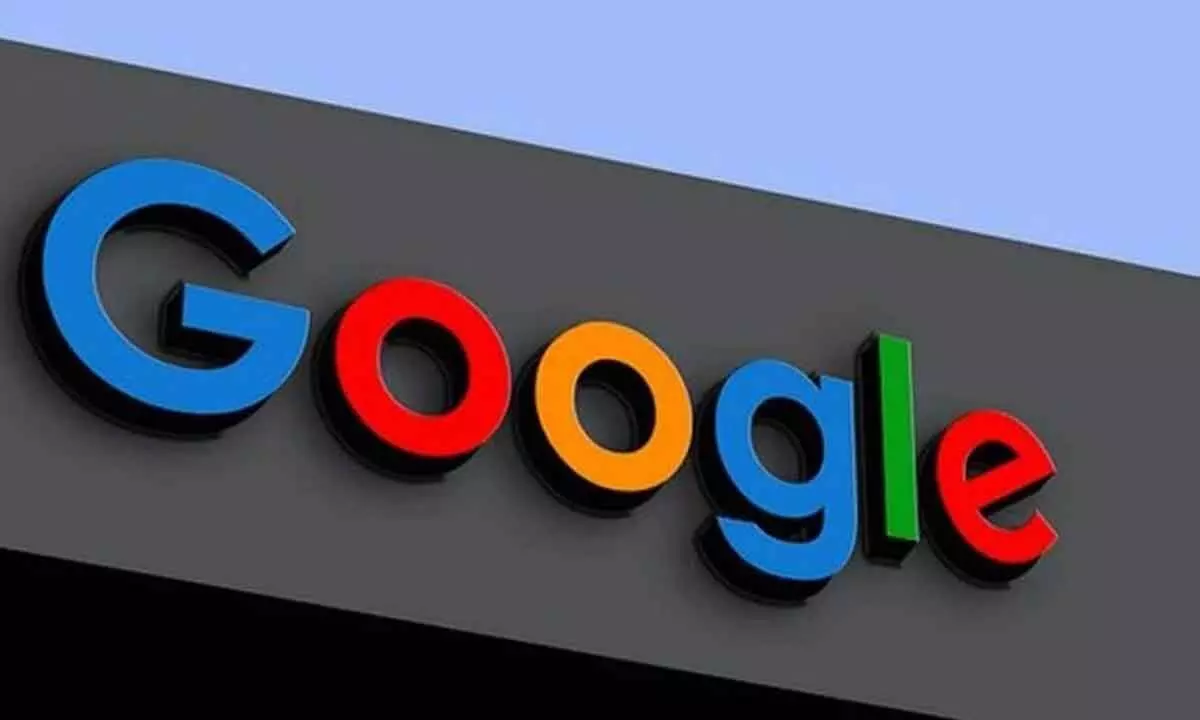
Google has recently introduced the beta version of Magic Compose, a messaging feature powered by generative artificial intelligence (AI). Magic Compose utilizes AI to provide suggested responses based on the context of your messages and can even transform your text into different styles, adding a touch of personality to your conversations.
It's important to note that Magic Compose is currently limited to users who are 18 years and older. Furthermore, the feature is only available in English and specifically on Android phones with US SIM cards. However, it is not supported on Android Go phones.
To use Google's Magic Compose feature in the Messages app, follow these steps:
1. Open the Messages app on your Android phone.
2. Open an existing RCS conversation or start a new one.
3. When you are drafting a message, Magic Compose will provide suggestions based on the context of your conversation.
4. Look for the message suggestions that appear above the compose row. You'll see various options generated by generative AI.
5. Tap on the suggestion that you want to use. If needed, you can also edit the message before sending it.
6. When you're ready to send the message, click on the send button.
If you want to explore the rewrite suggestions provided by Magic Compose, follow these additional steps:
1. Open the Messages app on your Android phone.
2. Either use a message suggestion provided by Magic Compose or manually write your message.
3. Tap on the "Rewrite suggestions" option that appears above the compose row.
4. This will bring up different style options for rewriting your message.
5. Tap on a specific style to see the rewrite suggestions for that style.
6. Select the suggestion you want to use for rewriting your message.
7. Finally, click on the send button to send the rewritten message.
Please note that Magic Compose may not be available on all Android devices, and the feature is currently limited to users in the United States using English language and having an RCS-enabled conversation.

