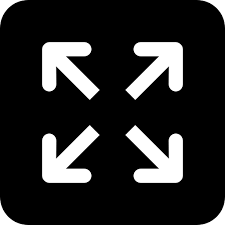Google Maps Offline is Currently Accessible on OS Smartwatches
Users can access offline maps when using a Wi-Fi-only Wear OS smartwatch without a phone nearby. Similarly, offline maps on a Wi-Fi+LTE Wear OS smartwatch will continue to function even without a mobile network.
image for illustrative purpose

On August 13, during the Made by Google event, Google announced it would begin to roll out offline support for Google Maps on smartwatches running Wear OS, including the recently released Pixel Watch 3. According to a 9to5Google report, users are starting to see the update.
After updating Google Maps on Wear OS to the most recent version, users will notice a new banner that reads, "Offline maps on the phone are auto-downloaded to the watch." Under the app's Settings tab, a new page titled "Offline Maps" also appears. According to the report, your phone's offline maps will sync when charging and linked to a Wi-Fi network. In addition, a map of your area will be downloaded automatically by Google Maps for Wear OS.
This implies that users can access offline maps on a Wi-Fi-only Wear OS smartwatch without a phone nearby, and offline maps will continue to function on a Wi-Fi+LTE Wear OS smartwatch even without a mobile network. Additionally, the app will show users how much space it takes up so they can easily remove downloaded maps with a single click.
The update is purportedly accessible for Wear OS-enabled Galaxy watches as well, including the recently released Samsung Galaxy Watch Ultra and models up to the 2021 release of the Samsung Galaxy Watch 4. The feature is being made available gradually in stages. Apple is anticipated to introduce the new Apple Watch 10 and Apple Watch Ultra 3 at its yearly WWDC event next month.