Apple's 'Invites' is the new iPhone app for digital invitations: What's new
The Apple Invites app operates on iPhones with iOS 18 or newer versions while users of other platforms like Android can access its web version through the iCloud website.
Apple's 'Invites' is the new iPhone app for digital invitations: What's new
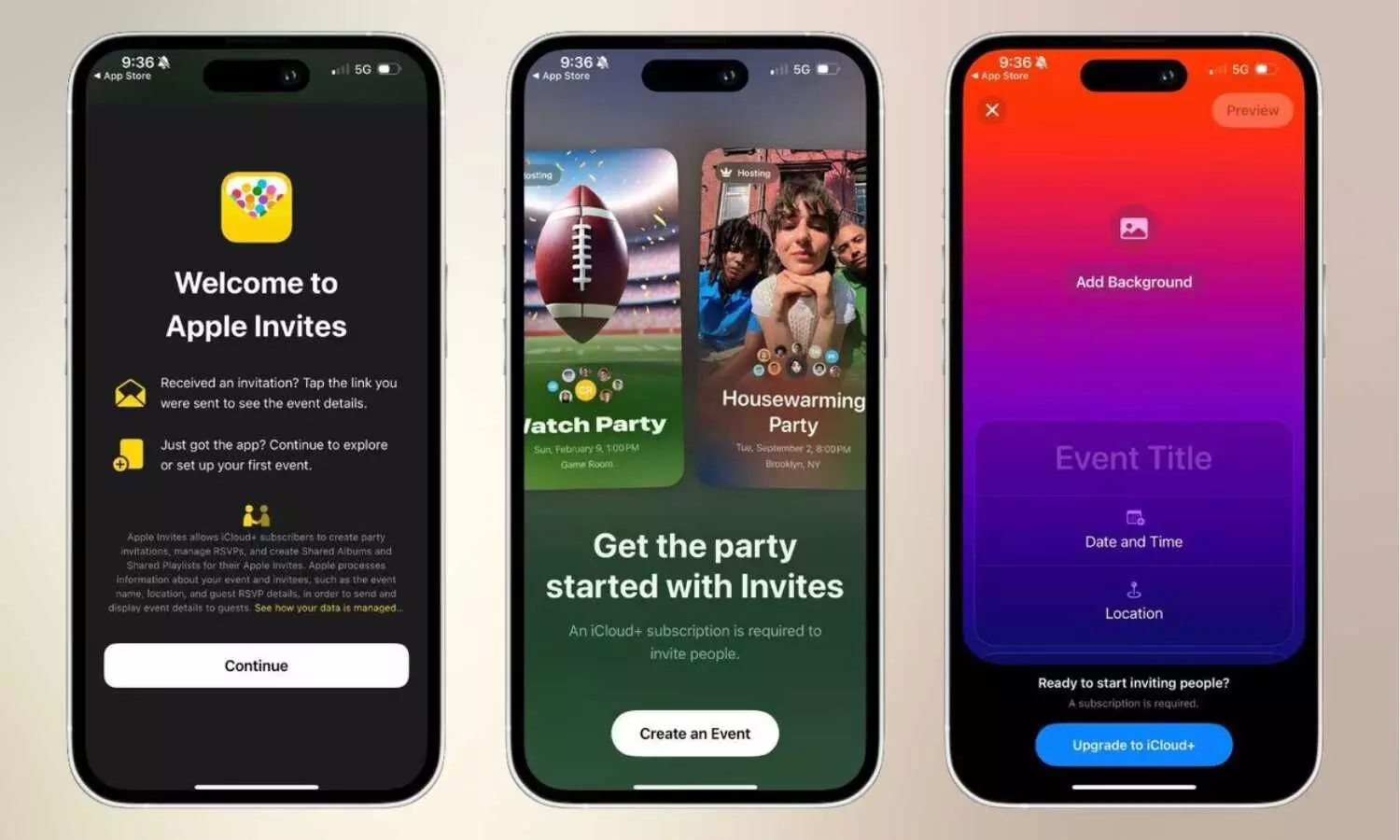
Apple's new iPhone application "Invites" allows users to generate and distribute event invitations while providing management functionalities. The Invites app on iPhone lets users make custom digital invitations within Apple's ecosystem and includes essential event information such as locations from Apple Maps and dates for the Calendar. The feature utilizes Apple Intelligence technology to create customized backgrounds for each invitation.
Users can access the Invites app through its web version on iCloud which works across multiple platforms such as Android devices.
Apple Invites app: Details
- Availability: The Apple Invites app can be downloaded from the Apple App Store for iPhone users and accessed through a web version on the iCloud site.
- App size: 58.4MB
- Requirements: Users need an iPhone with iOS version 18 or newer and must have an active iCloud+ subscription to create an invitation.
Invites app features
Creating invitations through the Apple Invites app requires an iCloud+ subscription but viewing and responding to invitations is open to everyone.
Invitations can be distributed by picking contacts or by entering phone numbers and email addresses manually and sharing the event link outside invites app of apple. Users have control over whether invitees can extend invitations to additional people and can send messages to attendees after setting up the event.
This feature connects an invitation to Shared Albums which lets attendees upload photos and videos to a communal album. Apple Music subscribers have the ability to make collaborative playlists available for guest access through the app.
The event location becomes viewable in Apple Maps for participants who can select "Going," "Not Going," or "Maybe" and attendees can add the event directly to their Calendar. Invitations feature a Shared Album so guests can both view and upload photos of the event. Users can create a Shared Playlist for event attendees through Apple Music integration.

