CERT-In red flags Google Chrome browser issues urgent security warning
CERT-In red flags Google Chrome browser issues urgent security warning
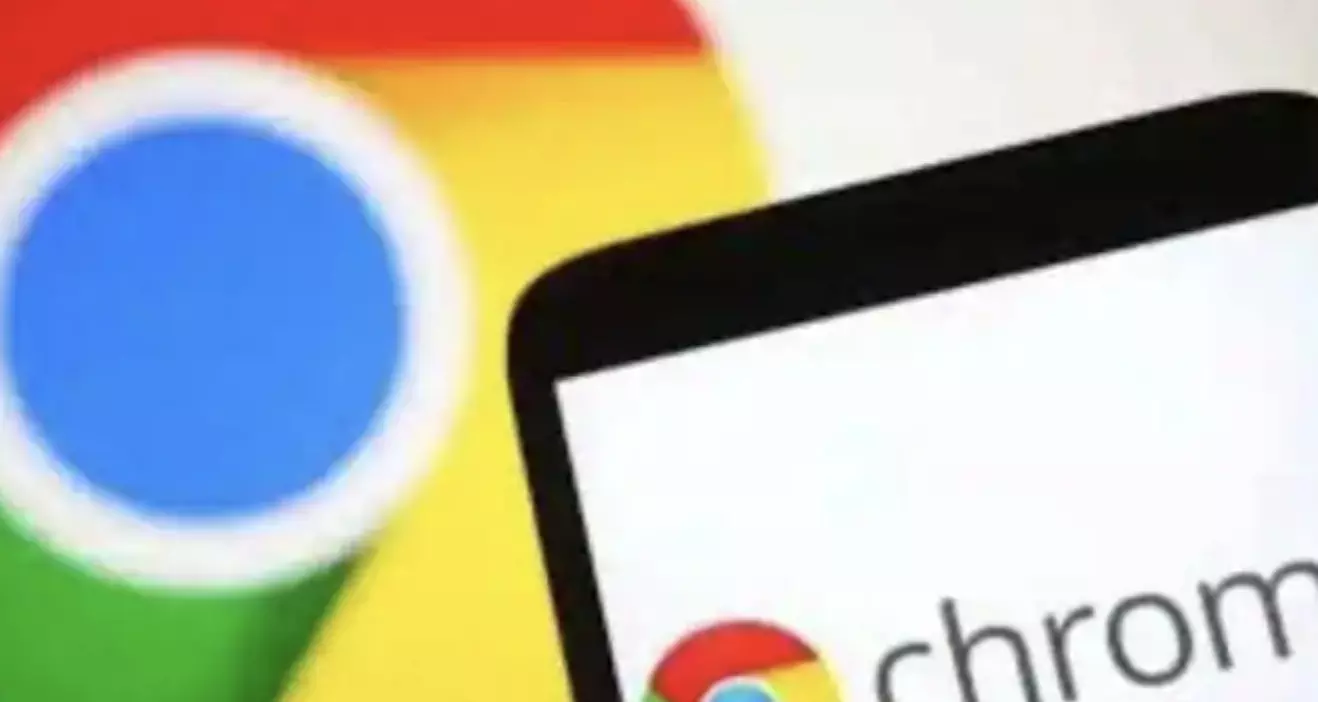
Google Chrome users, take note! India’s cybersecurity watchdog, CERT-In (Indian Computer Emergency Response Team), has flagged critical vulnerabilities in Google Chrome. These flaws could allow hackers to execute malicious code or cause a denial-of-service (DoS) attack on your system. If you use Chrome on Windows, Mac, or Linux, it's essential to update your browser without delay.
What's the Risk?
The vulnerabilities have been found in Chrome versions below 132.0.6834.110/111 for Windows and Mac and 132.0.6834.110 for Linux. Cybercriminals could exploit these flaws to compromise your personal data and device security. CERT-In has urged all users—whether individuals or organizations—to act promptly to safeguard their systems.
What’s New in Google Chrome?
Google has released an updated version:
132.0.6834.110/111 for Windows and Mac
132.0.6834.110 for Linux
This update is rolling out to users and will soon be available to everyone. For those using the Extended Stable version on Windows and Mac, a separate update is also on its way.
How to Enable Automatic Updates on Google Chrome
To keep your browser updated automatically and secure, follow these steps:
On Android:
Open the Play Store app.
Tap your profile icon in the top-right corner.
Select Manage apps & device.
Look for Chrome under Updates available.
Tap Update next to Chrome to install the latest version.
On Computers:
Open Chrome and click the three-dot menu in the top-right corner.
Navigate to Help > About Google Chrome.
Chrome will automatically check for and install updates.
For iPhone and iPad:
Visit the App Store, search for Google Chrome, and install any available updates.
Why It’s Important
Keeping your browser up to date is vital for protecting against potential cyberattacks and ensuring optimal performance. Don’t wait—take action now to secure your devices!
Stay safe online by enabling automatic updates and regularly checking for new software releases.

