How to use ChatGPT on WhatsApp
How to use ChatGPT on WhatsApp
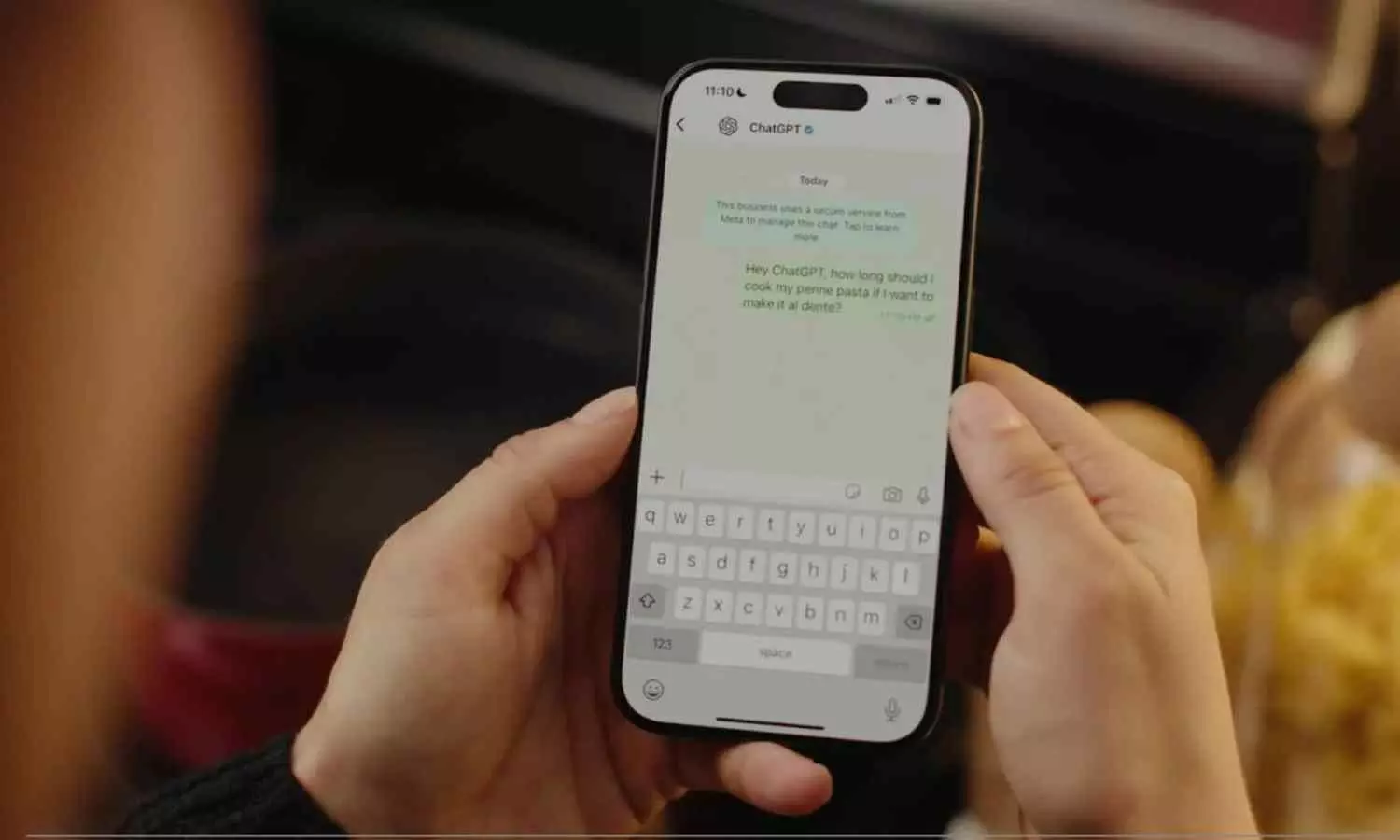
OpenAI’s ChatGPT is now available on WhatsApp, making it simpler than ever to use the popular AI chatbot. This integration allows you to chat directly with ChatGPT via WhatsApp, eliminating the need to open a separate app or website. Here’s how to get started:
Getting Started
Scan the QR Code: To begin, scan the QR code provided below. This code is also available on OpenAI’s official website.
Verify the Account: Ensure you're interacting with the official ChatGPT account. The official account has a blue verification badge and the phone number is 1-800-242-8478. These details confirm the authenticity of the ChatGPT account.
Start Chatting: Once verified, you can start typing your messages. Using ChatGPT on WhatsApp is as straightforward as chatting with a friend. You type your questions or requests, and the chatbot responds almost instantly.
Features and Limitations
Ease of Use: Whether you’re looking for answers to specific questions, help with writing, or general information, ChatGPT is there to assist you.
Free to Use: The integration is free, but there are daily limits on the number of messages you can send. If you hit these limits, you'll be notified.
Model Used: The version of ChatGPT on WhatsApp uses the GPT-4o mini model. It’s efficient and accurate, though slightly scaled down compared to the full GPT-4 model available on other platforms.
Paid Accounts: Currently, you can’t link a paid ChatGPT Plus account to WhatsApp. For extensive use or additional features, the ChatGPT app or website remains an option.
The WhatsApp integration offers a free and simple way to use ChatGPT, perfect for casual users or those who want to experiment with AI tools. Enjoy the convenience of having a powerful AI chatbot in a platform you use daily.

