Errors in Annual Information Statement can be corrected
I have entered into a development agreement with a real estate builder to construct apartments on the land I own.
image for illustrative purpose
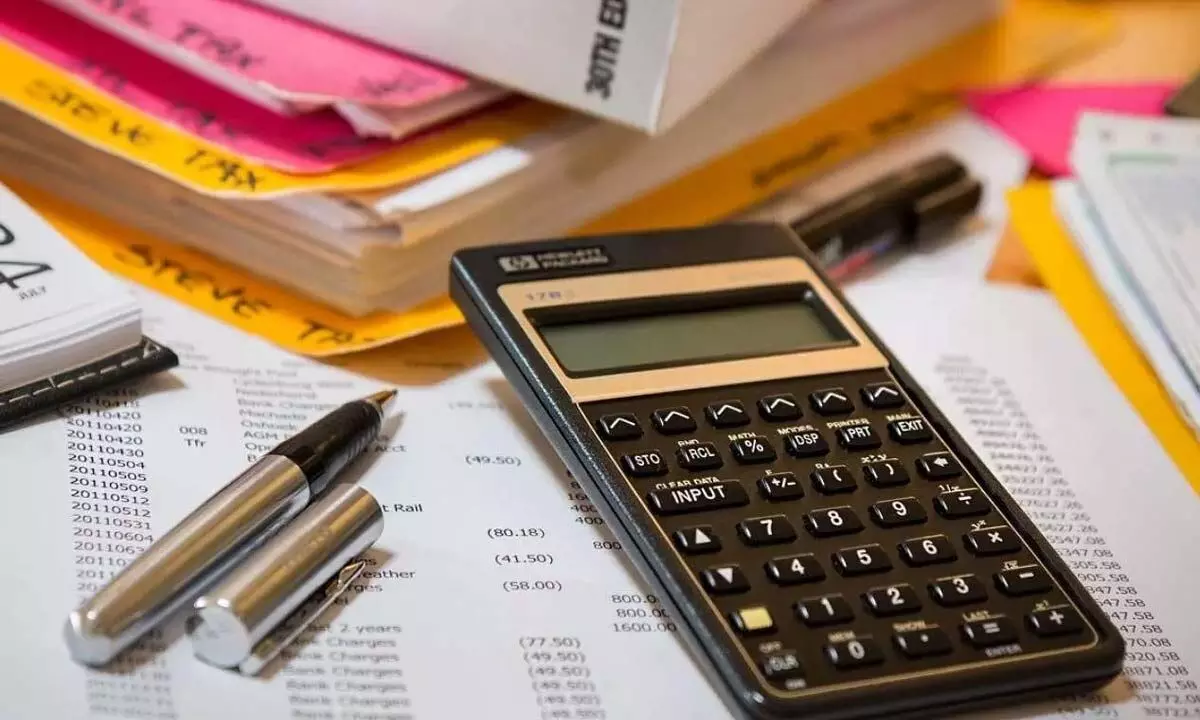
I have entered into a development agreement with a real estate builder to construct apartments on the land I own. The registrar's office captured my PAN instead of the builder's PAN to show the construction cost. How to rectify my 26AS and file returns?
-LV Rao, Kakinada
The c introduced the new Annual Information Statement (AIS) on the Income Tax Department Portal in 2021. The Annual Information Statement is a comprehensive financial statement containing details of all the transactions related to income, expense, receipts, savings and investments) undertaken by an individual assessee during a financial year. The AIS can be accessed from the new Income tax portal (https://www.incometax.gov.in). The Central Board of Direct Taxes will continue with the issuance of Form 26AS on the TRACES portal until the newly introduced Annual Information Statement is entirely operational.
All financial transactions will be reflected in the Annual Information Statement, including foreign remittance, dividends, interest, equity shares, securities, mutual fund transactions and purchase of land, building, home or any other immovable property. All income tax assesses can download the Annual Information Statement in PDF or CSV formats.
What is the remedy for errors in the Annual Information Statement? The AIS may face teething errors while recording or data pooling. It may take some time to devise a method that prevents all possible errors. If you opine that the information is incorrect or there is an error in your AIS, CBDT provides a facility to capture online feedback. You will have to log in to your income tax portal and submit online feedback concerning the mismatch or an error.
You must 'log in' with your PAN and credentials to the "www.incometax.gov.in portal." You can find AIS in the services tab. You can see two sub-tabs on the webpage: i) Annual Information Statement (AIS) and ii) Taxpayer Information Summary (TIS). Select the transaction that you want to report or request a correction. Choose the appropriate option in the dropdown menu in the Annual Information Statement. You will be prompted to submit the feedback for chosen transaction with the selected reason.
The CBDT will take a few days to examine the query and ask the concerned data pooling entity or the information source institution (banks, registrar offices, stock brokers) to rectify or modify the data. The Annual Information Statement provides taxpayers with a comprehensive view of financial transactions and information. If required, the Income Tax department may request additional documents, proofs etc., from you. You can also contact the information source centre such as banks/ sub-registrar office etc. The income tax portal will automatically correct the information in your Annual Information Statement upon examining the records and data.
The information in AIS could be incorrect, pertain to some other assessee, previous year, duplicate entry, etc. A facility has been provided to furnish online feedback in bulk by selecting multiple transactions. There is an AIS Utility for taxpayers to check AIS and upload feedback in an offline manner. A simplified Taxpayer Information Summary (TIS) has also been generated for each taxpayer. One can see the aggregated value for the taxpayer for ease of filing returns from TIS. Taxpayer Information Summary contains the processed value. The information in Taxpayer Information Summary will be automatically updated once the taxpayer submits Feedback on AIS.
The derived information in the Taxpayer Information Summary will be used for the pre-filing of the Return. The Annual Information Statement includes only information presently available with the Income Tax Department. For instance, if you ignore or do not notice the errors in the AIS, it may be assumed that the information reflected in AIS is correct. You may invite trouble and face consequences as the tax department may issue notices for the mismatch between AIS and ITR.
One must check the information captured in the Annual Information Statement and provide Feedback before filing the returns if the data needs rectification. The numbers shown in TIS (Taxpayer Information Summary) can be considered for the purpose of filing the tax returns. You must revise your ITR if already filed, to capture the missing information or reflect the rectified AIS data.

