How to Block Dangerous Websites for Kids - Parental Control App FamiGuard
image for illustrative purpose
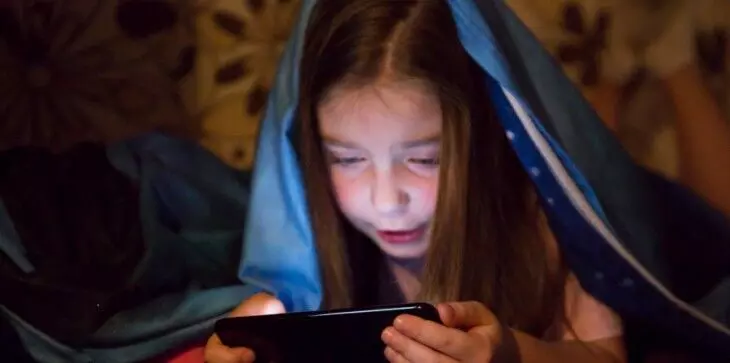
What type of website should be blocked?
Today it seems that every child, almost as soon as they can read, owns and uses a smartphone. This gives them access to a world of information but also exposes them to potentially dangerous online content.
Many websites freely available on the internet can be extremely inappropriate for children and even teenagers. Such sites designed for adults can feature graphic images and offensive language.
Interactive game sites pose risks since they can be addictive and include chat options that allow strangers to contact the children.
Social media sites, although popular with young people, carry the risk of cyberbullying and have the potential to be abused by troublemakers, known as trolls on the internet.
Another type of website which at first can seem to be fun, is those that promote harmful challenges and dangerous trends. These can encourage risky behavior if not carefully monitored.
All this shows that parents need to stay in touch with what their kids are accessing online, and one of the best ways to do this is by using a parental control app, such as FamiGuard Pro. Read on to see how FamiGuard Pro can help parents ensure a safer internet experience for their children.
Web Filtering
One easy way to help kids safely navigate the internet is by using web filtering through a parental control app such as FamiGuard Pro. This is an ideal solution especially for younger children, since it only allows them access to child-friendly content, and filters out offensive or threatening material. This helps the kids to understand the importance of having limits on their online activity and how this avoids adult content and interacting with strangers.
This can be done after FamiGuard Pro has been installed, by activating the web filtering function on the easy-to-navigate dashboard. This action will block websites that are not suitable for minors such as pornography, gambling, drugs, violence etc.
Also, when this FamiGuard function is enabled it automatically blocks the most popular web browsers including Chrome, Firefox, Safari and Opera, so that the child can only browse the internet through the web filter browser.
FamiGuard Pro also has the ability to enable ‘overrides’ to allow or restrict particular sites irrespective of the overall filtering.
FamiGuard Pro – app blocker tool
While web filtering acts across a broad category of websites across the internet, parents may decide instead to just block specific apps, like certain games or social media apps – TikTok, Call of Duty, etc. Information from monitoring web usage through a parental control app will show apps installed and regularly used on the target device, and the parent can block or remotely uninstall those that are unsuitable.
Also keywords can be chosen so that parents are notified when the words are used and this may relate to inappropriate apps. FamiGuard Pro provides a Keylogger that records all keystrokes made on the device so internet searching using keywords can be tracked.
FamiGuard Pro provides an effective website blocker for parental control which is useful for blocking certain apps and also for managing screen time. Data on the FamiGuard dashboard will show which apps are most often used, and how long the child spends on each app. Excessive usage can lead to negative effects on kids' physical health, mental well-being and academic performance.
FamiGuard allows parents to block apps, or restrict their use, and manage the kid's screen time, to encourage healthier online habits and promote a balanced lifestyle by ensuring the child has time off their device for study and other hobbies and interests.
FamiGuard, the comprehensive Parental Control app
Web filtering and app blocking are very effective tools for controlling kids' online activities, but they are just two of the many parental control features offered by FamiGuard.
To be most effective, these two features need to be used in conjunction with other parental control tools.
App limiting
Some apps are relatively harmless when used correctly. Social media apps like Facebook, Snapchat, and X, can all be useful for keeping in touch with friends and family, and swapping photos, videos, etc. The main danger is when the kids spend too long on the app to the detriment of their other activities. FamiGuard can set time limits on each app, and set a maximum time the kids are allowed to access the app.
Screen time report
This report displayed on the dashboard can be downloaded and exported for offline viewing. It gives detailed information about the apps, versions, time spent on the app, and number of visits made to the app during the period.
Screen time scheduling
Famiguard can set an overall limit on the amount of screen time a kid can use on their smartphone, and when this is exceeded the screen can be locked. This teaches the kids to manage their time and allow time for other activities in their lives, such as chores and hobbies, so they do not spend every free minute scrolling through their phones.
Location tracking and geofencing:
Using GPS the parents can keep a check on where the kids are and where they are using their phones. Geofencing allows them to set boundaries for the kids and the parents receive notification alerts as soon as the boundary is exceeded.
Conclusion
Effectively being able to block websites, block and limit apps, and control screen time are crucial steps in ensuring the safety and well-being of kids online today.
Parents play an important role in teaching safe online behavior to their children and helping them to navigate the digital world without falling victim to scammers and bad actors who are unfortunate consequences of the freedom of the World Wide Web.
By fully utilizing the filtering and blocking features provided by FamiGuard Pro parental control software the parents can create a safe browsing experience for their children and help to protect them from inappropriate content and potentially dangerous websites.
With scheduled screen time and open communication the kids will learn to make better choices and the parents can help the kids to enjoy everything the internet has to offer while avoiding its threats and pitfalls.

